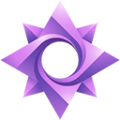Nova Click Not Working: What Do I Do?
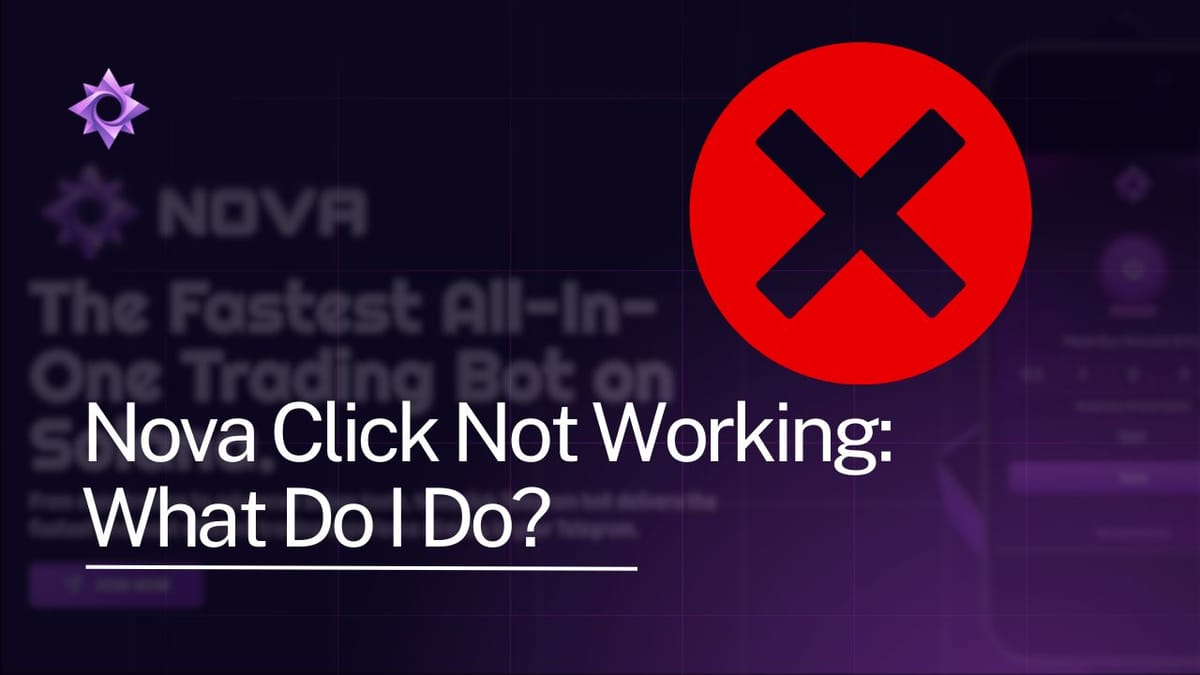
NovaClick Trading Bot and Solana Traders
Nova Click has quickly become one of the go-to tools for Solana traders who want speed, automation, and an edge in the ultra-fast world of meme coin sniping. Built for real-time execution, the Nova trading bot has attracted a strong user base, especially among Telegram-first traders and high-frequency Solana users.
But like any trading tool, even the best bots can hit a snag.
If you’ve found yourself in a moment of frustration, wondering why Nova Click is not working, you’re not alone.
Whether it’s:
- Telegram command not responding
- Your browser extension failing to load, or
- Your wallet refusing to connect
Tech hiccups can be the difference between catching a pump and missing out entirely.
That’s why this guide is here. We’ll walk you through the most common reasons why Nova Click might stop working, how to fix them, and what you can do to get back up and running fast.
From Telegram issues to the Novaclick trading extension, we’ve got you covered, so you can return to trading confidently.
What Is Nova Click?
Nova Click is a high-performance Solana trading bot built for traders who need speed, automation, and flexibility in one clean interface.
It’s designed to give users real-time control over their trades, helping them snipe early token launches, auto-buy new meme coins, and precisely track wallet activity.
Whether you're a full-time crypto sniper or just getting started in Solana trading, Nova Click aims to streamline your workflow and maximize your edge.
At its foundation, Nova Click operates through two main components:
1 - Telegram Bot Interface
The Nova Click Telegram bot allows you to trade using quick, command-based inputs.
You can use commands to snipe tokens, execute buy and sell orders, track wallet activity, and manage your positions, all directly from your Telegram app.
This is especially valuable for mobile-first traders or those who prefer a minimalist, high-speed setup.
2 - Novaclick Trading Extension
For users who prefer a more visual experience, the Novaclick trading extension brings full browser functionality.
You can connect your wallet (like Phantom or Solflare), view token charts, filter new launches, manage trades, and interact with the market in a more traditional dashboard layout.
It’s synced with your Telegram activity, allowing you to switch between interfaces.
Here are just a few of the features that make Nova Click one of the most versatile crypto bots on Solana:
- Sniping New Token Launches
- Auto-Buy Functions, pre-configure trades to execute automatically once conditions are met
- Wallet Tracking
- Chart & Trade Management, use the browser extension for advanced trade management and token analysis
- Speed & Efficiency
These features make Nova Click one of the most complete trading solutions in the Solana ecosystem.
It’s more than just a sniping tool:
Nova Click is a full trading assistant, empowering you to move faster, trade smarter, and stay ahead of market shifts in one of the most active blockchain environments today.
Common Reasons Why Nova Click Might Not Work
If you’ve found yourself typing commands into Telegram or opening your extension only to realize Nova Click isn’t working, don’t panic:
It’s a common experience, and usually, the cause is simple.
Below are the most frequent issues that can interfere with the Nova trading bot or the Novaclick trading extension, along with what might be behind them:
Server Downtime or API Issues
Like any online platform, Nova Click occasionally undergoes server maintenance or experiences temporary downtime.
Always check the official Nova Telegram for service status updates.
Extension Not Syncing Properly
If the Novaclick trading extension is stuck loading or failing to display tokens, the problem could be sync-related.
This may happen after a browser update, a session timeout, or if the extension loses connection with your wallet.
Refreshing your browser or reconnecting your wallet often resolves the issue.
Wallet Not Connected or Permissions Not Granted
Nova Click relies on access to your wallet (usually Phantom or Solflare).
If your wallet isn’t connected, hasn’t been approved in the extension, or permissions were accidentally revoked, you won’t be able to execute trades.
Ensure the wallet is authorized and correctly synced with the Telegram bot and browser extension.
Expired or Invalid Novaclick Invite Code
Nova Click is invite-only or tied to access tiers. If you’re using an expired or invalid Novaclick invite code, the bot may not function properly or grant full access to features.
Be sure your code is up-to-date and hasn’t been deactivated or flagged.
Incorrect Telegram Commands or Outdated Bot Version
Typos in commands or using outdated formats can cause the nova-click crypto bot not to respond.
Ensure you’re using the latest command list and version from the official Nova source.
Conflicts with Browser or Ad-Blocking Extensions
Sometimes, browser extensions like ad blockers or script managers can interfere with how Nova Click functions, especially the trading extension.
If you notice charts not loading, token data not appearing, or errors when executing trades, try turning off any third-party browser extensions and reloading the Nova interface.
Quick Troubleshooting Steps
If you’re running into issues where Nova Click is not working, the good news is that most problems can be resolved quickly without needing deep technical knowledge.
Here’s a more detailed look at the core troubleshooting steps you should try before reaching out to support:
Refresh Your Browser and Restart the Extension
A simple browser refresh often does more than you think.
If your Novaclick trading extension is stuck loading, displaying incorrect token data, or not responding to actions, refreshing the browser page or restarting the extension itself can reset the connection and cause temporary glitches.
Be sure to close and reopen the extension fully, not just reload the page.
Reconnect Your Wallet and Review Permissions
The Nova Click ecosystem depends on real-time access to your wallet, usually Phantom, Solflare, or another Solana-compatible wallet. If your wallet session has timed out or you’ve rejected permissions by accident, the bot won’t be able to place trades or load your portfolio.
To fix this:
- Disconnect your wallet from the Nova interface.
- Open your wallet app and reauthorize access when prompted.
- Check that transaction permissions are enabled and that the wallet is connected to the correct network (Solana Mainnet).
This is one of the most common causes of bot failure and can usually be fixed in under a minute.
Check the Status in the Official Nova Telegram
Sometimes, the issue isn’t on your end at all.
If Nova Click is undergoing server maintenance or experiencing API issues, the Nova team will usually post real-time updates in their official Telegram group.
Before diving into complex fixes, check the pinned messages or recent announcements to see if others report the same issue.
Make Sure Your Invite Code Is Valid
Access to Nova Click often requires a valid Novaclick invite code.
If you’re using a code that has expired, been revoked, or already tied to a different account, your access may be limited or completely restricted.
Check:
- That you’ve entered the code correctly.
- That the code hasn’t been shared or blocked.
- If it has an expiration date or usage limit.
Invalid or compromised invite codes are a frequent source of confusion, especially for new users or those switching devices.
Try a Different Browser or Device
Browser-related issues can block the extension or limit its functionality.
To rule this out:
- Try Nova Click in a different browser (e.g., Chrome → Brave or Firefox).
- Clear your browser cache and turn off extensions one at a time.
- If available, test it on another device to see if the issue persists.
This step is beneficial for identifying whether the problem is specific to your setup or a broader platform issue.
"Bypass NovaClick Waitlist (Get Early Access Code HERE)"
How to Fix Specific Issues
If the basic troubleshooting steps didn’t solve the problem, you might be dealing with a more specific issue related to a single feature or function within Nova Click.
Here’s how to fix some of the most common and frustrating bugs that users encounter when the Nova Click crypto bot isn’t working as expected.
Bot Not Responding in Telegram
If the Nova Click Telegram bot isn't responding to your commands, first check if:
- You’re typing the correct command format (use /help to get the latest syntax)
- You’re using a version of the bot that’s outdated or no longer active
- Sometimes, bots are updated or replaced entirely, so it’s a good idea to leave and rejoin the bot or click the start button again to refresh your session
Extension Not Loading Tokens or Charts
If your nova click trading extension opens but doesn’t display tokens, charts, or trade data:
- Clear your browser cache to remove corrupted session data
- Disable ad blockers or extensions that might interfere with scripts (e.g., privacy tools, script blockers, dark mode enhancers)
- Make sure your browser is up-to-date, and restart the extension fully
- If the problem continues, try accessing Nova Click in a different browser to rule out local compatibility issues
Wallet Not Connecting
If Nova Click can’t connect to your wallet:
- Go to your wallet app (Phantom, Solflare, etc.) and reconnect to the site manually
- Ensure you’ve granted all required permissions (e.g., viewing balances and signing transactions)
- If your wallet still doesn’t show up, update the wallet app or browser extension to the latest version and restart your browser
Sniping Feature Not Executing Trades
If your snipe isn’t going through, even though the token launched and liquidity was added, it could be due to:
- Incorrect slippage settings (too low will cause failed transactions)
- Liquidity threshold filters block the snipe from executing
- You may have hit rate limits or cooldown periods on your wallet or bot usage
- Review your settings to ensure you’re not placing overly strict trade conditions, and test with a small, manual buy first to confirm the token is tradable
Conclusion
Running into a situation where Nova Click is not working can be frustrating, especially when you’re trying to catch a new launch or monitor live trades.
But the good news is that most issues are easy to fix once you understand the common causes.
A few quick steps can usually get you back on track, whether it’s a wallet sync problem, a browser glitch, or simply an outdated Telegram command.
To keep your Nova trading bot running smoothly, make it a habit to follow best practices:
- Regularly clear your browser cache
- Keep your wallet and extensions up to date
- Double-check your snipe settings before key events
Lastly, stay plugged into the Nova community.
Telegram groups and Discord channels are often the first places where bugs are reported, patches are released, and updates are announced.
Staying engaged will help you catch issues early and give you the inside edge when new features drop.
FAQs
Can Nova Click be used with multiple wallets?
Yes. You can connect and switch between multiple wallets (like Phantom or Solflare), though you should only have one active session per browser. To avoid confusion, be sure you’re using the correct wallet for sniping or executing trades.
Is Nova Click safe to use with my wallet?
Yes. Nova Click is non-custodial, meaning your funds stay in your wallet. If you're using the official bot and extension, your private keys are not exposed or stored anywhere.
Can I customize the UI or layout of the Nova Click extension?
The layout is standardized at this time, but the Nova team may introduce UI customization in future updates. You can now manage themes and turn specific views on/off from the extension settings menu.
Don’t forget to check our latest guides on Nova Click:
📌 Early Access Code for Nova Click | Start Trading Now!
📌 How to Get NovaClick Early Access Code
📌 Setup NovaClick Solana Bot: 2025 Guide