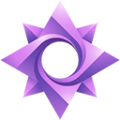How to Trade Solana with Novaclick Trading Extension

Meet NovaClick
The NovaClick Trading Extension is a cutting-edge tool that simplifies cryptocurrency trading by automating trades and providing real-time market insights. This extension is a valuable resource for novice and experienced traders who want to streamline their trading processes, optimize their strategies, and execute trades at lightning speed.
By integrating with various exchanges, the NovaClick Trading Extension helps traders stay ahead of market movements easily, making it a must-have tool for those who want to enhance their crypto trading experience.
Importance of Trading Solana (SOL)
Solana (SOL) has become one of the most popular cryptocurrencies in the market due to its low transaction fees, high speed, and scalability. These features make it an ideal asset for automated trading, as traders can take advantage of fast execution and minimal costs. Solana’s blockchain can handle thousands of transactions per second, crucial for high-frequency trading strategies like those employed with bots.
With Solana’s growing market adoption, it provides ample opportunities for traders looking to profit from its price movements, and the NovaClick Solana Bot is the perfect tool to help capture those opportunities.
This article aims to guide readers through the process of using the NovaClick Trading Extension for efficient Solana (SOL) trading. We will explore how to set up the extension, configure optimal trading parameters, and leverage its features to develop profitable trading strategies. Whether you are new to trading or experienced, this guide will help you optimize your use of NovaClick and enhance your trading success.
What is NovaClick Trading Extension?
The NovaClick Trading Extension is an advanced cryptocurrency trading tool that automates buying and selling assets. It is designed to integrate with exchanges like Binance, FTX, and others, providing traders with an easy-to-use interface for managing their trades directly from their browsers.
How It Works
The NovaClick Trading Extension connects to your cryptocurrency exchange and wallet via API integration. This enables the extension to monitor market conditions, execute trades based on predefined conditions, and notify you of essential price movements or opportunities.
Key Features of NovaClick
- Automation: The extension allows traders to set up automated trading strategies, enabling trades to be executed automatically based on market conditions.
- Real-Time Market Data: NovaClick provides up-to-the-minute market data, helping traders make informed decisions based on the latest price movements and trends.
- Speed of Execution: The extension offers fast execution of trades, which is crucial for time-sensitive transactions like those in Solana trading, ensuring you never miss a profitable opportunity.
- Ease of Use: With a user-friendly interface, even beginners can configure the bot, making it accessible to anyone interested in leveraging automated trading.
Benefits for Solana Traders
The NovaClick Solana Bot is explicitly tailored for trading Solana (SOL) due to its low transaction fees and high-speed transactions. This makes it an ideal asset for traders who want to capitalize on frequent market fluctuations. Solana’s blockchain is highly scalable, enabling NovaClick to execute trades quickly and efficiently, even in volatile markets.
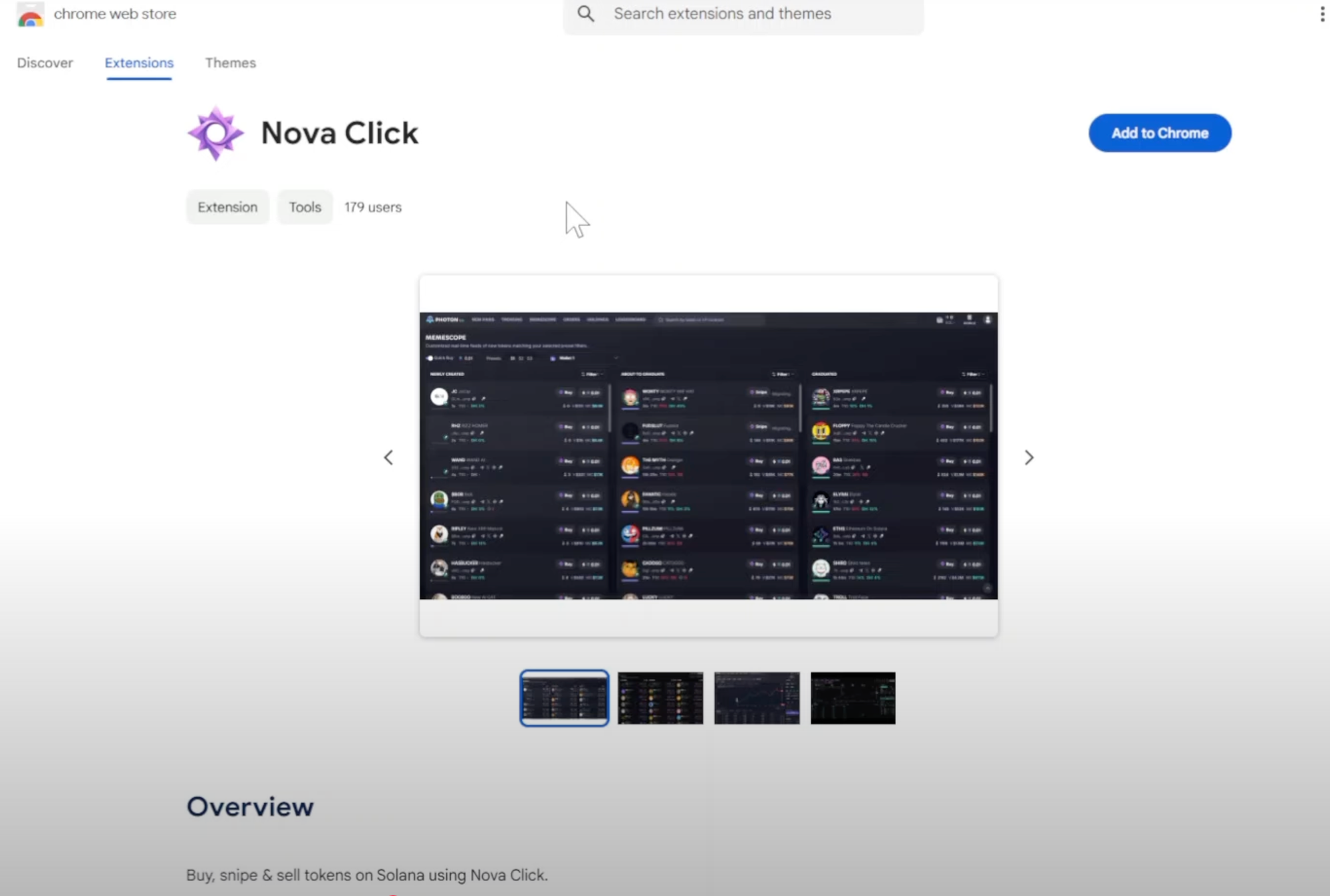
Setting Up the NovaClick Trading Extension for Solana
Setting up the NovaClick Trading Extension is an easy-to-follow process that will enable you to start trading Solana (SOL) with just a few steps. Here’s a guide to get you started:
Install the NovaClick Extension
Installing the NovaClick Trading Extension in your browser (Google Chrome is commonly used). Visit the NovaClick or Chrome Web Store and search for the NovaClick Trading Extension. Click Add to Chrome and follow the prompts to complete the installation. Once the extension is installed, you should see the NovaClick icon in your browser's top-right corner.
Connect Your Solana Wallet
To start trading Solana using NovaClick, you’ll need to connect your Solana wallet to the extension. The extension supports popular wallets like Phantom and Sollet.
- Phantom Wallet: Download and install Phantom from the official website or Chrome Web Store. Once installed, open Phantom and click the NovaClick icon in your browser. Follow the prompts to link your wallet with the extension.
- Sollet Wallet: If you use Sollet, follow the same process to connect it to NovaClick. Ensure your wallet is correctly synced with your extension.
Integrate with Exchanges
The next step is to integrate Solana-based exchanges with the NovaClick Trading Extension. Most major exchanges, such as FTX, Binance, and others that support Solana trading, are compatible with NovaClick.
- Log into your exchange account (e.g., FTX or Binance), and generate an API key within your account settings.
- In the NovaClick Extension, go to the settings section and input the API key to connect your exchange. Make sure you enable permissions to trade and read wallet balances. This will allow the bot to execute trades directly on your exchange account.
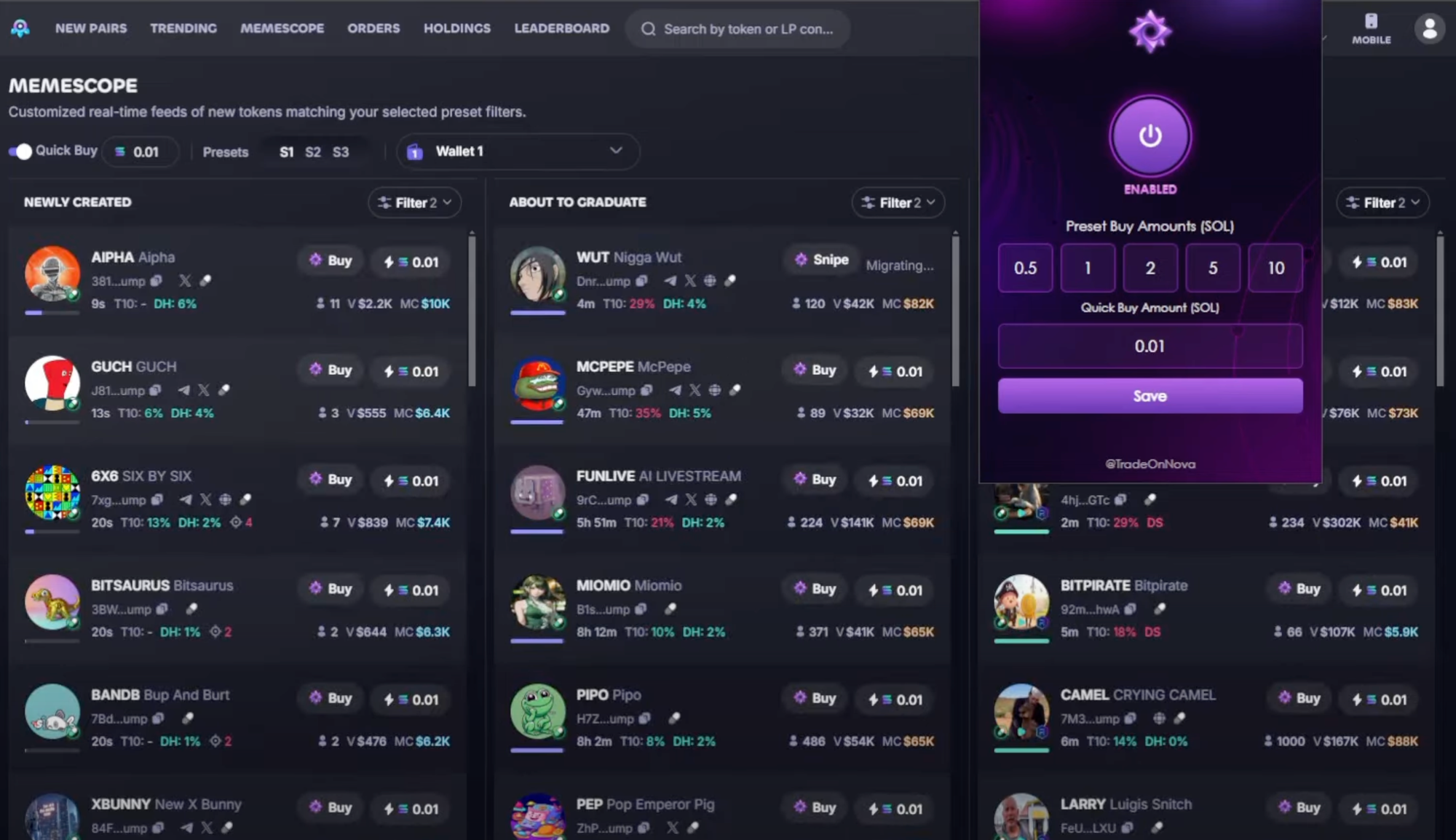
Configuring Trading Preferences
After setting up your wallet and exchange, it's time to adjust the settings for Solana (SOL) trading:
- Automated Buy/Sell Triggers: Set custom buy and sell triggers based on price levels or percentage changes. For example, you can configure the bot to buy when SOL reaches a specific price or sell when it increases by a certain percentage.
- Risk Management: Define stop-loss and take-profit orders to minimize risks and secure profits. A typical setting might be a stop-loss 5% below the entry price and a take-profit 10-15% above.
- Fee Optimization: Adjust your slippage tolerance and transaction fees. Since Solana has low transaction fees, NovaClick ensures you can trade with minimal cost, but managing slippage during volatile times is crucial.
Key Features of the NovaClick Solana Bot
The NovaClick Solana Bot provides several advanced features that make it an ideal solution for trading Solana efficiently. Here’s how the NovaClick Solana Bot stands out:
1. Fast Execution
One of the standout features of the NovaClick Solana Bot is its fast execution. Solana's blockchain is known for its high-speed transactions, allowing traders to capitalize on rapid price movements without delays. The NovaClick ensures that trades are executed as soon as market conditions meet your predefined parameters, giving you an edge in the fast-moving Solana market.
This speed is critical when targeting meme coins or other high-volatility Solana-based assets, where price swings can happen within seconds. With NovaClick, you won’t miss out on any potential trades due to slow execution times.
2. Low Transaction Fees
Another significant benefit of using NovaClick for Solana trading is the low transaction fees associated with Solana’sblockchain. Unlike other blockchains, such as Ethereum, where transaction fees can be prohibitively high, Solana’snetwork ensures that traders can execute numerous trades at minimal cost. NovaClick Solana Bot takes advantage of this by ensuring that even frequent trades or small transactions don’t eat into your profits with high fees, making it ideal for high-frequency trading.
3. Real-Time Market Analysis
The NovaClick Solana Bot integrates real-time market data and analysis tools to help you stay updated on the latest price movements, trends, and signals. The extension tracks price action, volume changes, and market sentiment, ensuring that your trading decisions are backed by up-to-date information. You can set custom alerts for price changes, token listings, and key market events to ensure you’re always in the loop.
4. Customizable Trading Strategies
With the NovaClick Solana Bot, you can tailor your trading strategies based on your preferences and market conditions:
- Custom Buy/Sell Triggers: Set triggers for when to buy or sell Solana based on specific conditions like price targets or percentage changes.
- Stop-Loss and Take-Profit: Protect your trades by setting stop-loss levels and take-profit orders, ensuring that your trades are executed according to your risk management plan.
- Flexible Trade Sizes: Customize the size of each trade based on your portfolio size, risk tolerance, and trading goals. This flexibility ensures that you can scale your trades according to market conditions.
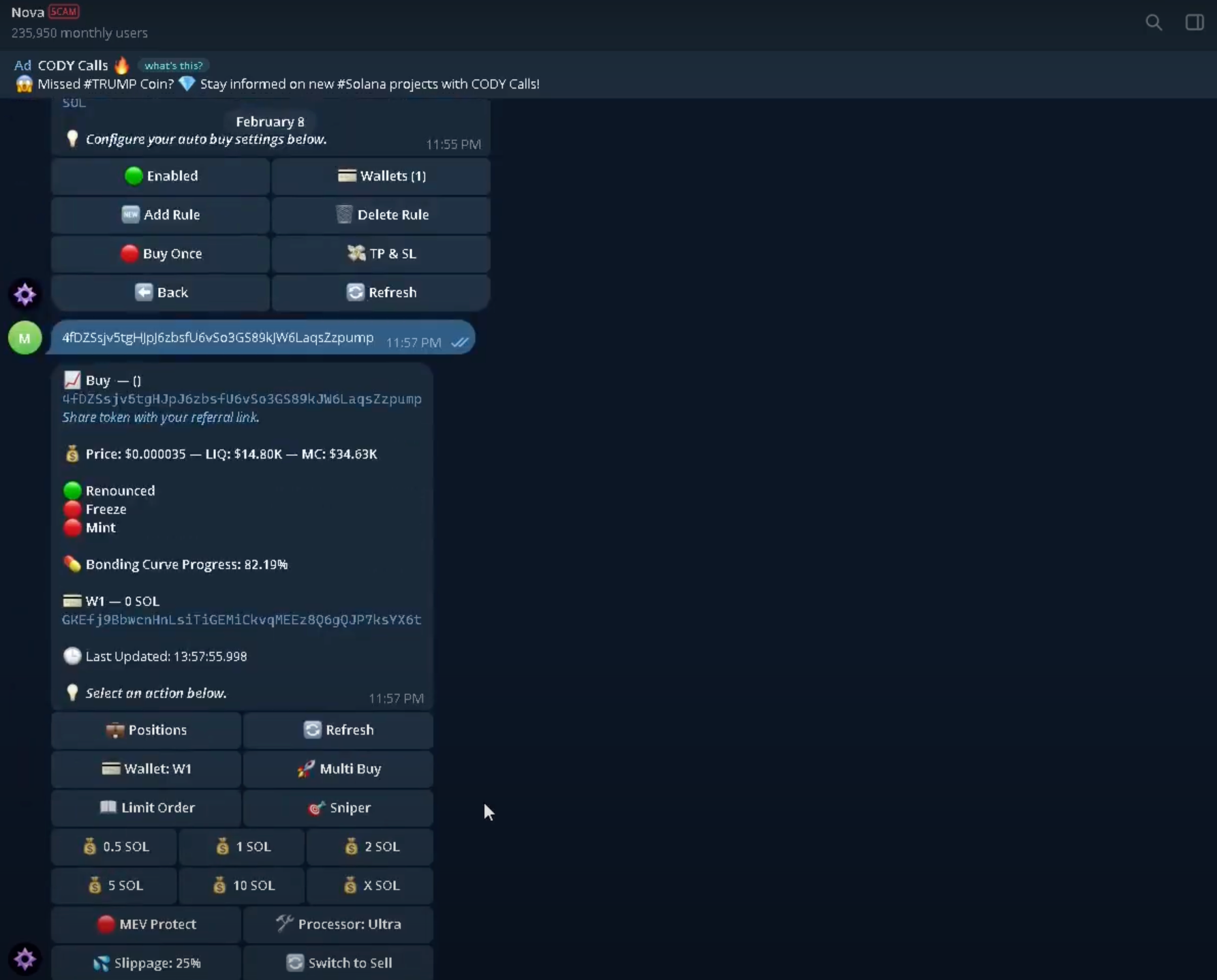
Best Trading Strategies for Solana Using NovaClick
Scalping with Solana
Scalping is a popular strategy for traders who look to make small, consistent profits by capitalizing on tiny price movements over short time frames. The NovaClick Trading Extension is perfect for this strategy due to its fast execution and real-time data analysis. When scalping Solana (SOL), traders must act quickly to seize price fluctuations that may only last a few minutes.
With NovaClick, you can set up automated buy/sell triggers based on price changes within a defined range, allowing you to enter and exit trades quickly without being glued to the screen. The bot's speed ensures you don't miss out on profitable opportunities during high-volume trading hours.
Swing Trading with Solana
For traders who prefer a slightly longer-term approach, swing trading can be profitable for taking advantage of medium-term price movements. NovaClick is also ideal for swing trading, especially in the fast-moving Solana market. This strategy involves holding assets for several days or weeks to capture more significant price swings.
You can maximize gains by setting take-profit orders at key resistance levels and stop-loss orders at support levels while minimizing losses. NovaClick automates this process, ensuring you don’t miss out on price moves when you're not actively monitoring the market.
Trend Following
Trend-following strategies work by identifying and riding a market trend until it shows signs of reversal. With NovaClick, you can configure the Solana bot to automatically follow market trends, whether uptrend or downtrend, by setting it to buy on breakouts or sell on breakdowns based on predefined technical indicators.
By integrating real-time market analysis into your strategy, you can make decisions based on the latest price movements, improving the chances of riding the trend to its full potential.
Risk Management
No matter which trading strategy you choose, risk management is key to ensuring long-term profitability. NovaClick offers several tools to help you manage your risks effectively while trading Solana:
- Stop-Loss: Set a stop-loss to automatically exit a position if the price moves against you by a certain percentage, preventing further losses.
- Take-Profit: Set take-profit levels to lock in profits once the price reaches your desired target. This allows you to exit trades at favorable prices without getting greedy or emotionally attached to the trade.
- Position Sizing: Adjust your trade size based on your portfolio size and risk tolerance. The NovaClick bot allows you to scale your trades according to your desired risk-to-reward ratio, ensuring that no single trade jeopardizes your overall capital.
Check out this Nova Click's guide
Optimizing the NovaClick Trading Extension for Solana
Adjusting Settings for Speed and Efficiency
To maximize the NovaClick Solana Bot's performance, it's essential to fine-tune its settings for execution speed and efficiency. Solana is known for its high-speed transactions, and the NovaClick extension is built to take advantage of this. Here are some key optimization tips:
- Slippage Tolerance: Set your slippage tolerance to an optimal level to account for rapid price fluctuations. Solana’s fast price movements mean you may encounter slippage, especially during periods of high volatility. Adjusting your slippage tolerance allows the bot to execute trades even in less-than-ideal market conditions.
- Execution Speed: Ensure that your trade execution settings are optimized for speed. In volatile markets, the faster you can enter or exit a trade, the better.
Using Alerts and Notifications
The real-time alerts feature in NovaClick is one of its most valuable tools for traders. To stay on top of market conditions and trading opportunities:
- Set Price Alerts: Configure the extension to send notifications when Solana reaches key price levels, helping you stay on top of significant price movements.
- Market Condition Alerts: Set alerts based on specific market conditions, such as a price surge or a dip below support. This helps you quickly adjust your trading strategies, ensuring you never miss a potential opportunity.
Backtesting Strategies
Backtesting is crucial to ensure your trading strategies are sound before applying them to live trades. With NovaClick, you can test your strategies using historical data to evaluate their effectiveness in different market conditions. Here's how you can use backtesting with the NovaClick Trading Extension:
- Simulate Trades: Run your strategies through historical Solana market data to see how they would have performed in the past.
- Adjust Strategy Parameters: Based on the backtest results, you can modify your strategy to improve profitability, minimize losses, or adapt to changing market conditions.
Conclusion
The NovaClick Trading Extension offers numerous advantages for Solana traders, including speed, low transaction fees, and automation. With NovaClick, Solana traders can enjoy seamless, fast, and low-cost trades optimized for high-frequency and volatile market conditions. The bot's real-time market analysis, customizable strategies, and quick execution enhance your ability to react to market changes instantly, ensuring you stay ahead of the curve.
Ready to trade Solana efficiently and profitably? Set up the NovaClick Trading Extension today, fine-tune your settings, and optimize your Solana trading strategy.
Troubleshooting and Optimizing Performance
While NovaClick Trading Extension is an effective tool for trading Solana and other cryptocurrencies, users may occasionally encounter issues. Here are some common problems and how to resolve them:
Syncing Issues with Wallets
Double-check the API keys provided by your exchange and ensure that your Solana wallet is connected to the extension using the correct authentication. Also, make sure the wallet is updated to the latest version.
Slow Execution
Adjust your slippage tolerance settings. Higher slippage tolerance may help execute trades faster, but it might come at the cost of getting a slightly less favorable price. Reducing the slippage tolerance can prevent this, but execution may be slower in fast-moving markets.
Failed Trades
Ensure your exchange API allows trading actions and your wallet has sufficient funds for the transaction. Check for any connectivity issues with the exchange's servers.
If you experience issues you can’t resolve on your own, NovaClick offers robust customer support. Here’s how you can get in touch with the support team:
- Visit the Official NovaClick Website: Go to the official NovaClick support page, where you can find FAQ sections, troubleshooting guides, and live chat support.
- Submit a Support Ticket: If the issue persists, submit a support ticket with a detailed description of the problem you're experiencing, including error messages, screenshots, or logs. This will help the support team assist you more efficiently.
- Join the Community: You can also visit the NovaClick Telegram group or Discord channel to seek help from fellow traders and the NovaClick community. Sometimes, users share fixes for common issues that can save you time.
Don’t forget to check our latest guides on Nova Click:
📌 How to Get NovaClick Early Access Code
📌 Setup NovaClick Solana Bot: 2025 Guide
📌 How Nova Trading Bot Works: Features and Benefits